Getting started with Ontario Exchange
OEX Process at a Glance
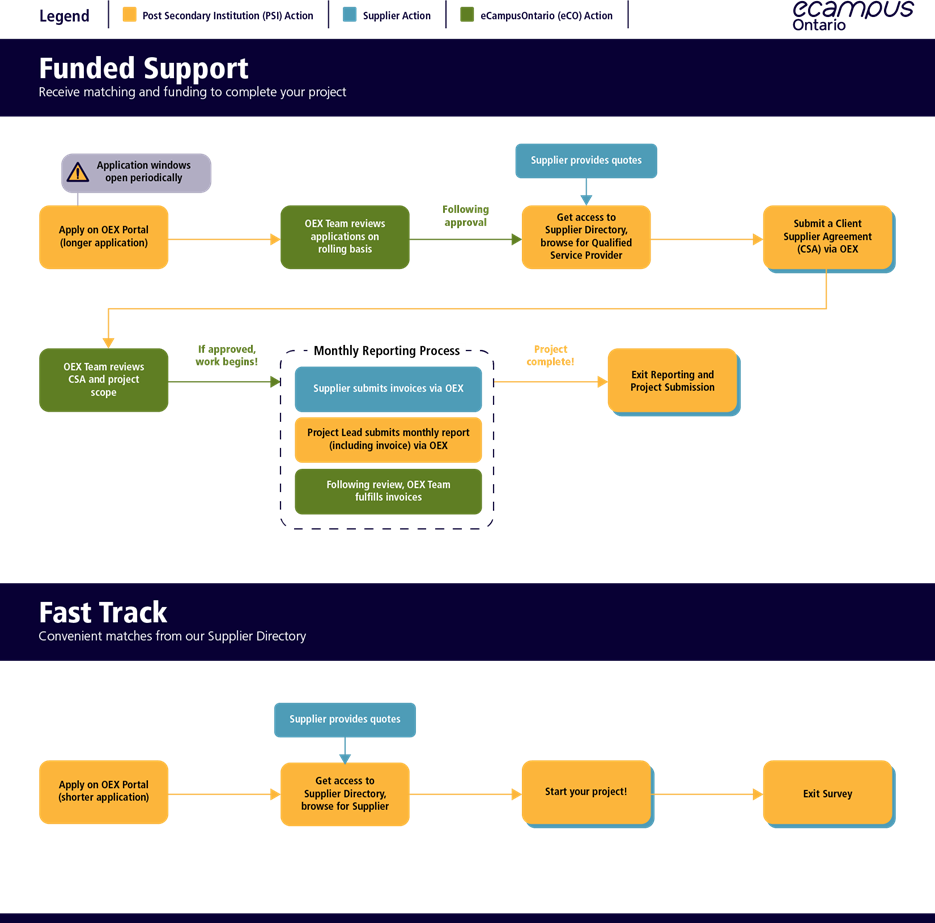
Introduction: Connecting to Create
Ontario Exchange is a matchmaking platform connecting educators at Ontario post-secondary institutions with professionals and service providers in the virtual learning industry. Educators submit projects and service requests and are then able to browse Ontario Exchange’s directory of service providers. Service providers create profiles on the platform specifying the types of services they provide and connect with eCampusOntario’s member institutions via Ontario Exchange.
As a Service Provider (also Supplier or Vendor), Ontario Exchange offers you a centralized place to reach eCampusOntario’s many member institutions. Connect with educators who require your services, find new clients, and participate in projects funded by eCampusOntario.
How does Ontario Exchange work?
At its core, Ontario Exchange offers two types of support to educators, matching and funding. When educators submit a project, they browse and match with service providers within our portal. Periodically, with support from the Virtual Learning Strategy (VLS), OEX can provide funding for educators in the Funded Support pathway – incentivizing them to work with you to create new online learning resources. OEX also offers Fast Track projects, a quick way for service providers and educators to connect.
Who can use Ontario Exchange?
Ontario Exchange is open to all educators and staff at eCampusOntario member institutions, and is open to all service providers who create a profile on the platform. Please contact exchange@ecampusontario.ca with other inquiries.
What types of services can I provide on Ontario Exchange?
Click here to see how Ontario Exchange defines the services around creating digital-by-design educational resources. These are the terms shared with educators as to create a common language between all parties. Due to the open and evolving nature of digital-by-design virtual learning, there may be service types not listed that the Ontario Exchange team will consider.
Service Providers and Eligible Projects
Service provider types
There are two types of service providers on the platform, General Service Providers and Qualified Service Providers who are eligible for different project types (see next section).
- When you first sign up as a service provider on the platform, you become a General Service Provider. This supplier type can be found by educators creating Fast Track projects.
- Periodically, the OEX Team will open a ‘Request for Supplier Qualification’ (RFSQ) process in which suppliers can apply to become Qualified Service Providers. This supplier type is eligible for both Fast Track projects, as well as Funded Support projects which are funded by eCampusOntario.
Qualifying process (RFSQ)
The qualification process is opened periodically on public procurement platforms (e.g., Bonfire), and will be announced publicly via the ‘Opportunities’ section of the eCampusOntario website as well as on the OEX portal itself. The RFSQ process usually consists of submitting a package with example projects to be reviewed by the OEX Team. Suppliers who are approved become qualified for a period of two (2) years with a potential of a further two (2) one (1)-year term extensions.
Project types and typical use-cases
Currently, three types of projects can be submitted for Ontario Exchange support, Funded Support, Fast Track, and Support for Recent Graduates.
|
Funded Support |
Fast Track |
Support for Recent Graduates |
|
Project information |
||
|
Matching and Funding
|
Matching only
|
Funding only
|
|
Typical use-cases |
||
|
|
|
|
Requirements for Funded Support projects
Funded Support projects must adhere to the following requirements:
- Eligibility: All eCampusOntario member institutions are eligible to apply. An individual with signing authority to bind the member institution must sign the Client-Supplier Agreement (CSA).
- Project Creation: Applicants must submit a project via the Ontario Exchange web platform from a valid account. Applicants confirm that the details they provide within the project creation process are truthful and correct.
- Reporting: Funded Support projects must complete a monthly reporting process to submit service provider invoices for payment and record their progress. Reports are completed on Ontario Exchange, at the end of each month. Timely payment for service providers can only be guaranteed for Project Leads who complete their reporting on time.
- Licensing of Final Product: Unless otherwise exempted by eCampusOntario, all final products will be released with the appropriate license which may allow others to freely retain, revise, reuse, remix and redistribute the content. For Open Educational Resources (OERs) applicants must ensure that all content (text, images, etc.) be free from copyright restrictions for inclusion in an openly licensed final product
- Retention of Final Product: Unless otherwise exempted by eCampusOntario, all final products will be submitted to the eCampusOntario Library. This includes all source files and/or editable files used in creating the resource (including any multimedia files) to easily enable further remixing and modification where permitted by the license
- Acknowledgement of Provincial Funding: Acknowledge Government of Ontario and eCampusOntario in all communications regarding the project
- Evaluation of Project Outcomes: Agree to participate fully in any evaluation process regarding the initiative (for example, reporting metrics, interview or exit survey)
- Digital Standards: All applications will prioritize use of tools and technology that are compliant with appropriate standards for openness and interoperability to support adoption and adaptation across multiple platforms that include W3C standards. Applicants will also prioritize use of tools and technology that demonstrate user-centered design; continuous evaluation and improvement; effective use of data; protection of security; and privacy of personal information
- Accessibility: All content produced under this initiative must be in accessible formats in accordance with the requirements of the Accessibility for Ontarians with Disabilities Act, 2005 (Ontario)
- Adherence to Applicable Laws: All products must be in compliance with all applicable legislation, including the Copyright Act (Canada)
- Records of Expenditures: Agree to maintain appropriate records of expenditures (e.g. records of salaries, expenses, etc.)
Please note that at the project application (EOI) stage the signing authority of the institution must be aware of the project and be willing to properly authorize any reporting or agreements throughout the Project, including sign off on the Client-Supplier Agreement.
Requirements for Fast Track projects
- Eligibility: All eCampusOntario member institutions are eligible to apply.
- Project Creation: Applicants must submit a project via the Ontario Exchange web platform from a valid account. Applicants confirm that the details they provide within the project creation process are truthful and correct.
- Evaluation of Project Outcomes: Applicants agree to participate fully in any evaluation process regarding the initiative (for example, reporting metrics, interview or exit survey)
- Number of Projects: Only three (3) Fast Track service projects may be active at any time. To submit new projects, applicants must clear previous projects by completing an exit survey.
- Responsibility of Applicant: Applicants understand that they will be responsible for all negotiations, contracts, and payment for the service provider they choose. Fast Track provides contact information only, and applicants are solely responsible for conducting their own due diligence on service providers sourced through Ontario Exchange.
Requirements for Support for Recent Graduates projects
- Eligibility: All eCampusOntario member institutions are eligible to apply. All qualified service providers are eligible to apply. An individual with signing authority to bind the member institution/business must sign the Memorandum of Understanding (MOU). A recent graduate is defined as an individual that has graduated within 24 months of the project application date.
- Project Creation: Applicants must submit a project application to exchange@ecampusontario.ca. Applicants confirm that the details they provide within the project creation process are truthful and correct.
- Evaluation of Project Outcomes: Applicants agree to participate fully in any evaluation process regarding the initiative (for example, reporting metrics, interview or exit survey).
- Reporting: Support for Recent Graduates projects must complete a monthly reporting process to submit invoices for payment and record their progress. Reports are completed via pdf form submitted to exchange@ecampusontario.ca, at the end of each month. Timely payment for recent graduates can only be guaranteed for institutions/businesses who complete their reporting on time.
- Licensing and Retention of Final Product: Preference will be given to projects that will result in Open Educational Resources (OERs) that will be shared with eCampusOntario’s Open Library. This will enable the final product to be released with the appropriate license which may allow others to freely retain, revise, reuse, remix and redistribute the content.
- Acknowledgement of Provincial Funding: Acknowledge Government of Ontario and eCampusOntario in all communications regarding the project.
- Digital Standards: All applications will prioritize use of tools and technology that are compliant with appropriate standards for openness and interoperability to support adoption and adaptation across multiple platforms that include W3C standards. Applicants will also prioritize use of tools and technology that demonstrate user-centered design; continuous evaluation and improvement; effective use of data; protection of security; and privacy of personal information.
- Accessibility: All content produced under this initiative must be in accessible formats in accordance with the requirements of the Accessibility for Ontarians with Disabilities Act, 2005 (Ontario).
- Adherence to Applicable Laws: All products must be in compliance with all applicable legislation, including the Copyright Act (Canada).
- Records of Expenditures: Agree to maintain appropriate records of expenditures (e.g., records of salaries, expenses, etc.)
Quick Start Guide
Creating a profile
When first creating a service provider account on Ontario Exchange, the platform will direct you through the profile creation wizard where you can describe your company and the services you offer. This will generate your profile page, which you can edit any time.
- Create an account and complete the profile creation wizard.
- Step 1: Business information and location
- Step 2: Select the types of services you offer. See how OEX defines different services here.
- Step 3: Select the previous experience you/your organization has experience working in
- Step 4: Add the software proficiencies you/your organization has
- After completing the wizard, you will be redirected to your dashboard, which has links to guides and resources. Project cards, the projects that educators reach out to you about, will show near the bottom of the page. Project cards will enable you to complete actions such as submitting an invoice during monthly reporting.
- Your next step will be to check over and complete your profile page. Click ‘View & Edit Profile’.
- For all of the services you have listed, set a rate/hour. These rates are generalized when educators see them as symbols (i.e. $, $$, $$$, $$$$). Educators do not directly see the rate you set.
- Add portfolio pieces with the ‘+’ button next to ‘My Portfolio.’ You will be prompted to add photos, a short description, and up to two external links.
- Check that the Services, Industries, Software, and Languages column on the left is correct. Add any extra items you think may be relevant.
Optional: Becoming a Qualified Service Provider
- As an optional step, you may decide to become a Qualified Service Provider (see definition above in section ‘Service Provider Types’.) The qualification process is opened periodically on public procurement platforms (e.g., Bonfire), and will be announced publicly via the ‘Opportunities’ section of the eCampusOntario website as well as on the OEX portal itself. The RFSQ process usually consists of submitting a package with example projects to be reviewed by the OEX Team. As a Qualified Service Provider, you and your organization will be eligible for Funded Support projects. All suppliers, however, can take on Fast Track projects just by signing up on the platform.
- As a Qualified Service Provider, it will be your responsibility to familiarize yourself with the documents educators will be using to guide your projects. In particular, the Client-Supplier Agreement can be found in ‘Other Resources’ on your dashboard and should be reviewed prior to taking on any Funded Support projects.
‘Connecting’ and matching with educators
After signing up, your profile will be publicly viewable. Educators will see all suppliers when creating Fast Track projects but will only see qualified service providers in Funded Support. As they browse the platform for suppliers to work with, they will send ‘Connects’ to indicate that they would like to dialogue about a project. See an in-depth guide for the following steps here.
- When an educator sends you a ‘connect,’ a project card will appear in your dashboard, and you will be notified by email. Use the ‘See Project Details’ button on the project card to see a general description of the project, the services requested, and a description of the work completed to date.
- After reviewing the project, decide whether you are interested in taking on the project. Respond by using the ‘Accept’ or ‘Reject’ buttons at the top of the page.
- Accepting will give you access to the contact information for the PSI Project Lead. You can return to this page to see that contact info.
- Rejecting the project will return a ‘connect’ to the educator, and a prompt will ask for short details as to why the project was rejected.
- If you accept the project, dialogue further with the Project Lead. Get to know their needs and provide a quote.
Completing a Client-Supplier Agreement
The Fast Track projects end at step 7. The steps following refer only to Funded Support projects, which require you to be qualified (see section ‘Service Provider Types’ above.)
- Should a Project Lead want to proceed with you as their supplier for a Funded Support project, you will need to complete a Client-Supplier Agreement (CSA). The CSA sets the scope, deliverables, and requirements of the project, and is a document both the Service Provider and Project Lead will need to agree to. You can find a copy of the CSA in ‘Other Resources’ on your dashboard. Both parties will have to sign off on deliverables, project scope, and budget.
- The Project Lead will submit the completed CSA via their OEX dashboard. The OEX team will then review the CSA. Should your CSA be approved, we will reach out to both the supplier and Project Lead via email.
- After receiving your email approval, you may start your project!
Monthly reporting for Funded Support projects
See an in-depth Monthly Reporting guide here.
The Monthly Reporting period opens on the 15th of each month, and reports are due on the last day of each month. For example, September reporting will open on September 15, lasting until September 30. During this period, it is your responsibility to upload any relevant invoices for all Funded Support projects you are working on. Late submissions will result in delayed payment.
- Navigate to any Funded Support project cards, which should display an ‘Actions’ menu. Choose ‘Submit Invoice’. This will forward your invoice to the Project Lead for review and submission with their status report.
- If no work has been completed for a project in that month, no invoice (and no other action) is required from the supplier.
Closing and submitting your finished project
Congratulations! You have completed your Funded Support project.
- A link to an Exit Survey will be sent to you for each project. Your final invoice will not be paid until the exit survey has been completed. Your feedback supports the further development of OEX, provides key data towards our reporting requirements for the Ministry of Colleges and Universities, and ensures accountability for PSI Leads.
- For Funded Support projects, PSI teams are required to submit their project as open educational resources (OERs) to the eCampusOntario Open Library. Though not required of the supplier, in the past PSI teams have benefitted greatly from support from suppliers to complete this requirement.
Process for Support for Recent Graduates
Support for Recent Graduates through Ontario Exchange is available via the Virtual Learning Strategy (VLS). Funding windows will open periodically throughout the year and applications are only accepted while these windows are open.
- Submit an application form to exchange@ecampusontario.ca. To view the application form, visit Other resources on your dashboard. Submissions will be internally evaluated, and successful projects will be informed via email. Applicants can be either a member institution or qualified service provider.
- Sign a Memorandum of Understanding (MOU). Once you have been approved for funding you will be required to sign a MOU. To view the MOU, visit Other resources on your dashboard if you create a profile on the OEX portal. After finalizing the MOU, which requires the submission of proof of the recent graduate’s completed degree or certificate (i.e., diploma or transcript), the recent graduate can begin working.
- Complete monthly reporting. Monthly reporting will be required for payment and can be completed by submitting the monthly reporting form for recent graduates to exchange@ecampusontario.ca. To view the form, visit Other resources on your dashboard if you create a profile on the OEX portal. The monthly reporting period opens on the 15th of each month, and reports are due on the last day of each month. For example, September reporting will open on September 15th and close on September 30th. It is the institution/business’ responsibility to complete Monthly Reporting for each month along with submitting an invoice. If the submission deadline is missed, your invoice will not be paid until the following payment period.
- Complete an exit survey. When your recent graduate has completed their work, you will be sent a link to complete an exit survey for your OEX Support for Recent Graduates project. Your final invoice will not be paid until the exit survey has been completed. Your feedback supports the further development of OEX, provides key data towards our reporting requirements for the Ministry of Colleges and Universities, and ensures accountability for our Qualified Service Providers.
- (Preference will be given to applicants that plan to submit the project’s final output.) Submit an open educational resource (OER). The final step will be to submit open educational resources (OERs) to the Open Library, if your project has resulted in an OER. In the past this has been completed via online form. As the completion date approaches, more details about project submission will be provided. For further information please visit the FAQ page, which can also be found on your dashboard.
Glossary of Terms
| Term | Description |
| Connect | Connects are like tokens that enable Post-Secondary Institutions (PSIs) to connect with a service provider. Connects are present in all project types and are used when a PSI Lead would like to express interest in a Service Provider, usually leading to discussing the details of a project. When a Connect is sent, the information in the project application will be sent to the Service Provider. |
| CSA | Client-Supplier Agreement. A CSA is signed during a Funded Support or Support for New Graduate project once a PSI Lead has decided to proceed with a specific Service Provider. The CSA outlines the project scope, which both parties will agree to. |
| eCO | eCampusOntario – is a provincially-funded non-profit organization that leads a consortium of the province’s publicly-funded colleges, universities and indigenous institutes to develop and test online learning tools to advance the use of education technology and digital learning environments. |
| EOI | Expression of Interest – this is the project application that a PSI submits on the Ontario Exchange portal |
| HEI | Higher Education Institution – see PSI description |
| Member Institution | The Ontario Colleges, Indigenous Institutes, and Universities that are members of eCampusOntario. |
| Monthly Report | Process in Funded Support and Support for Recent Graduate projects in which Service Providers submit their invoices, and PSI Leads submit their status report for the month. |
| OER | Open Educational Resource – these are any type of educational materials that are in the public domain or introduced with an open license. To learn more, you can visit https://rc-ecampus.ecampusontario.ca/open-education-resources/ |
| OEX | Ontario Exchange – a matchmaking platform connecting educators at Ontario post-secondary institutions with professionals and service providers in the virtual learning industry. May also be referred to as the ‘platform’ or ‘portal’. |
| PSI Lead or Project Lead | For OEX, we will refer to the lead contact (or project applicant) on the institutional side as the PSI Lead or Project Lead |
| PSI | Post-Secondary Institution, this includes Ontario Colleges, Indigenous Institutes, and Universities that are members of eCampusOntario. |
| PSE | Post-Secondary Education (i.e., sector) |
| RFSQ | Request for Supplier Qualification. Process in which Service Providers apply to become qualified as Vendors of Record with eCampusOntario. |
| Service Provider | Freelancers and companies that create profiles on Ontario Exchange, offering their services to create digital-by-design educational resources. Service Providers can be General Service Providers or Qualified Service Providers, the latter of which are qualified by eCampusOntario and able to take on Funded Support Projects and Support for Recent Graduate projects. Service Providers may also be referred to as suppliers or vendors. |
| Dashboard | This is the home page that both PSIs and Suppliers will see when they are logged into their OEX accounts. It will contain project cards, and links to the Getting Started Guide, FAQs and Other resources. |
| Project Card | Project cards represent your submitted projects and can be found in your dashboard. Use them to ‘See Matched Service Providers’ or complete certain actions when they are available to you (i.e., Monthly Reporting) |
| Supplier | See Service Provider description |
| Vendor | See Service Provider description |
